How to Use Civitai to Easily Create Amazing AI Art with Stable Diffusion
- Matthew
- Jun 17, 2024
- 9 min read
Updated: Dec 27, 2024
Now more than ever there are a countless number of AI art generators available to choose from, however Civitai is one that truly stands out. This free, open-source digital ecosystem uses artificial intelligence to nurture a dynamic community of artists, developers, and enthusiasts. By integrating powerful AI art tools with collaborative opportunities, Civitai has built a thriving platform full of resources and AI models designed to inspire and fuel your creativity. One of its latest features is the 'image to video generation' capability, which enhances the platform's usability and invites users to explore new creative possibilities.

What is Civitai?
Launched in November 2022, the Civitai website emerged to meet the growing demand for a platform where AI model enthusiasts could share their creations and collaborate. It’s not just a repository for AI models though; it’s a bustling hub for sharing generative AI resources. Civit AI is a platform where users can discover, download, and share content, as well as review and discuss a wide array of resources related to Stable Diffusion and other generative AI technologies. A self-proclaimed “digital library” of AI models that can generate unique art styles and videos providing innovative tools for crafting original creations, each trained on distinct datasets. To further enhance community engagement, Civitai offers a 'membership buzz' as a promotional incentive, providing a bonus percentage of Blue Buzz to individuals who purchase or already hold a membership.
Understanding the Role of Models in AI Art
In the realm of AI art, a "model" refers to a machine learning algorithm trained to generate media in a specific style. This involves using a dataset that embodies the desired style to train the model, enabling it to produce new, original content by recognizing patterns from its training data. The output is not a mere replica of the training examples but a unique creation influenced by the dataset. Models can create photorealistic images, as well as anime, cyberpunk, you name it. It can even deliver abstract patterns, along with producing textual inversions and aesthetic gradients making the process of content creation less labor-intensive and more efficient.
Powered by Stable Diffusion Models
Civitai harnesses the power of Stable Diffusion models, which are at the core of its AI art generator. Users can craft LoRAs inspired by various themes using these models. These models are designed to generate high-quality images from text prompts, offering users a versatile tool for creating AI-generated art. With access to thousands of models, LoRA (Low-Rank Adaptation), and embeddings, users can produce art in various styles and formats. The platform’s user-friendly interface makes it easy to browse, edit, and share creations, ensuring that even beginners can easily dive into the world of AI art.

Models are what power Stable Diffusion, so it goes without saying that registered users are encouraged to upload and share resources they’ve created with the rest of the Civitai community. With that said, some models on Civit AI outperform others, and if you’re willing to spend some time exploring the various options, you can uncover some real gems.
How to Get Started with a Civitai Account
Starting your journey with Civitai is straightforward. Once you log in, you’ll notice a blue “Create” button at the top right of every page. Clicking this opens the Generator drawer, allowing you to start creating AI art from scratch. If you’re exploring specific resources, you can use the “Swap” button on the Model Card to select from a great number of different models. This feature streamlines the process, making it easy to experiment with different models and prompts. Once you’ve chosen a model just add a prompt, negative prompt, aspect ratio and then you’re ready to generate an image. Additionally, consider participating in the festive lora contest to engage with the community and showcase your creativity.
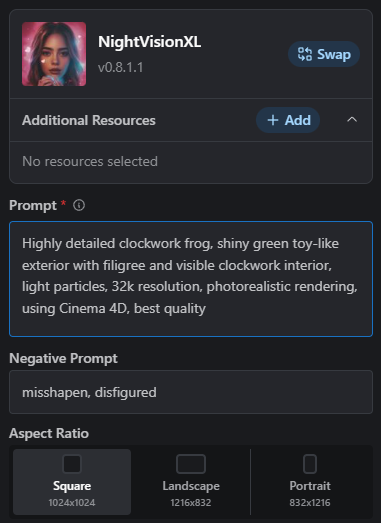
For those new to AI image generation, Civit AI offers simplified settings to make the process as intuitive as possible. Advanced settings are optional, with preset values ensuring that you can generate impressive images without needing to tweak every parameter manually. This approach lowers the entry barrier, allowing users of all skill levels to create stunning AI artwork.
Here are a few examples of what I was able to create using the Nightvision XL model:
Step-by-step Guide to Creating AI Art Using Stable Diffusion
Creating AI art using Stable Diffusion on Civitai is a straightforward process that anyone can master with a bit of practice. Here’s a step-by-step guide to help you get started:
Getting Started: Begin by creating an account on the Project Odyssey platform. Familiarize yourself with the Civitai generator, which will be your primary tool for creating AI art. The user-friendly interface makes it easy to navigate and start your creative journey.
Choosing Your Model: Browse through the extensive collection of models available on the platform. You can filter models by type, such as textual inversions, hypernetworks, aesthetic gradients, and VAEs. Select a model that aligns with your artistic vision and experiment with different options to find the perfect fit.
Uploading Your Image: If you have a specific image in mind, upload it to the platform. Use the Civitai generator to create a stable diffusion model based on your image. Alternatively, you can use pre-trained models or even create your own from scratch, giving you complete creative control.
Customizing Your Model: Customize your model using the platform’s various tools. Adjust parameters, add noise, and experiment with different techniques to refine your model. This step allows you to tailor the output to your specific preferences and achieve unique results.
Generating Your Art: Once you’re satisfied with your model, use the Civitai generator to create your AI art. Generate multiple images and tweak the settings to perfect your creation. The process is iterative, so don’t hesitate to experiment until you achieve the desired outcome.
By following these steps, you can harness the power of the Civitai generator and Stable Diffusion models to create stunning AI art that reflects your unique style.
Exploring Advanced Features
Civitai’s advanced features cater to experienced users looking to fine-tune their creations. The website allows you to add or swap models, integrate additional resources like LoRA and embeddings, and customize prompts. You can also adjust settings such as the Sampler, CFG Scale, Steps, and Seed to influence the generated images. While these settings might seem complex initially, the Civitai site does provide resources like the Generative AI Glossary and Civit AI Wiki to help you understand and master these options. Additionally, users can work towards a team-based goal using these advanced features, fostering teamwork and community involvement.
Overcoming Common Challenges in AI Art Generation
Creating AI art can be a rewarding experience, but it comes with its own set of challenges. Here are some common obstacles and tips on how to overcome them:
Understanding the Technology: The world of AI art can be complex, with terms like stable diffusion and neural networks often causing confusion. Take the time to learn about these concepts through resources like the Generative AI Glossary and Civit AI Wiki. A solid understanding of the technology will make the creation process smoother.
Choosing the Right Model: With so many models available, selecting the right one can be overwhelming. Don’t be afraid to experiment with different models and techniques. Try out various textual inversions, hypernetworks, and aesthetic gradients to see what works best for your artistic vision.
Dealing with Noise and Artifacts: Noise and artifacts are common issues in AI-generated art. Use noise reduction techniques and artifact removal tools available on the platform to enhance the quality of your images. Patience and practice will help you master these techniques.
Balancing Creativity and Control: Striking the right balance between creativity and control can be tricky. Experiment with different settings and tools to find the level of control that suits you. Remember, the goal is to let your creativity shine while maintaining a certain degree of precision.
Staying Up-to-Date with the Latest Developments: The field of AI art is rapidly evolving. Stay informed about the latest tools, techniques, and developments by engaging with the Civitai community and following industry news. This will help you stay ahead of the curve and continuously improve your skills.
By addressing these challenges head-on, you can enhance your AI art creation process and produce high-quality, unique artworks.
Engaging with the Civitai Community
One of Civitai's standout features is its community-driven environment. Users can share their creations, leave feedback, and engage with other AI creators. This collaborative spirit fosters a supportive atmosphere where users can learn from each other, get inspired and push the boundaries of AI-generated media. Another great addition is the section of community posted articles giving helpful tips on creating AI generated art.

Showcasing Your AI Art in the Project Odyssey Season
The Project Odyssey Season is an exciting community-driven event that celebrates the best of AI art. Here’s how you can participate and make the most of this opportunity:
Understanding the Project Odyssey Season: The Project Odyssey Season is a showcase event where artists can display their AI-generated art. Familiarize yourself with the rules, guidelines, and themes of the event to increase your chances of success. This understanding will help you align your creations with the event’s objectives.
Preparing Your Art: Ensure your AI art meets the platform’s guidelines and themes. Use the Civitai generator to create high-quality images that reflect your artistic vision. Pay attention to details and make sure your artwork stands out.
Submitting Your Art: Follow the platform’s guidelines to submit your art to the Project Odyssey Season. Include relevant information such as your artist statement and the inspiration behind your work. This adds context to your art and helps the audience connect with your creation.
Engaging with the Community: Participate in discussions, provide feedback, and support other artists in the community. Engaging with the community not only increases your visibility but also helps you learn from others and improve your skills.
Winning the Biggest AI Film Competition: The Project Odyssey Season is part of the biggest AI film competition. To win, focus on creating outstanding AI art that showcases your creativity and skill. Stand out by pushing the boundaries of what’s possible with AI art and impressing the judges with your unique vision.
By actively participating in the Project Odyssey Season, you can gain recognition, connect with other artists, and potentially win the biggest AI film competition.
Why Civitai Exists
Civitai's mission is rooted in the belief that AI resources should be accessible to everyone, not just a select few. The site aims to democratize AI media creation, making it an inclusive and empowering journey for all users. By providing access to AI tools and fostering a community of shared knowledge, Civit AI helps users harness the full potential of AI technology responsibly and effectively.
Balancing Cost and Accessibility
Civitai uses a “Buzz” system, which is just like other sites energy or tokens required to generate images. This small cost helps maintain the site while ensuring free users can still access essential features. Users receive free Buzz daily and can earn more by engaging with the community, such as reacting to other users images, posting content, and receiving likes and collections. Currently, when first signing up I immediately received 100 buzz and then quickly earned another 50 for just generating a few images. Each single generation costs 4 buzz, so 150 is a decent amount to begin with.
Additionally, the platform hosts exciting events like 'Get Lit and Give Back 2: Electric Boogaloo', which encourages community participation through festive holiday competitions and daily challenges aimed at supporting charitable causes.
The Power of Blue Buzz in AI Art
Blue Buzz is a unique feature of the Civitai platform that can significantly enhance your AI art experience. Here’s how to make the most of it:
Understanding Blue Buzz: Blue Buzz is a system that allows artists to showcase their work and connect with the community. It acts as a form of currency on the platform, enabling you to access exclusive features and increase your visibility.
Earning Additional Blue Buzz: Participate in daily challenges, complete team-based goals, and engage with the community to earn additional Blue Buzz. The more active you are, the more Blue Buzz you can accumulate, which in turn boosts your presence on the platform.
Using Blue Buzz to Showcase Your Art: Leverage Blue Buzz to highlight your AI art and connect with other artists. Share your creations, provide feedback, and support others to build a strong network. This engagement helps you gain recognition and attract more attention to your work.
The Benefits of Blue Buzz: Blue Buzz offers numerous benefits, including increased visibility, enhanced community engagement, and access to exclusive features. Use it strategically to elevate your AI art and make the most of the platform’s offerings.
The Future of Blue Buzz: The future of Blue Buzz is promising, with new features and developments on the horizon. Stay updated with the latest news and updates to take full advantage of these advancements and stay ahead in the AI art community.
By understanding and utilizing Blue Buzz effectively, you can enhance your AI art journey, connect with the community, and achieve greater success on the Civitai platform.
Final Thoughts
Civitai is a thriving ecosystem that brings together artists, developers, and AI enthusiasts. For that alone it is worth checking out. However it does seem to be very hit or miss with the massive catalog of models available. I did struggle a bit to find a model that produced the quality of image I was hoping for which can be a bit of a stumbling block for free to play users. However if you are willing to try a range of different types of models you can eventually produce some amazing results. With that said Civitai is a great AI art space to explore and I look forward to spending more time doing just that. Happy holidays, and I encourage you to explore Civitai during the festive season.
If you'd like to know more you can head over to AIArtKingdom.com for a curated collection of today's most popular, most liked AI artwork from across the internet. Plus explore an extensive array of AI tools, complemented by comprehensive guides and reviews, on our AI blog.













